











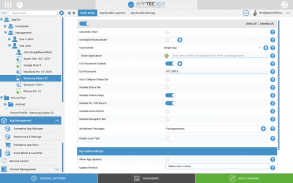
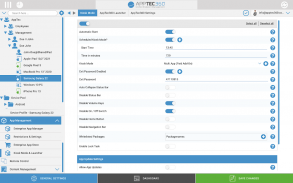

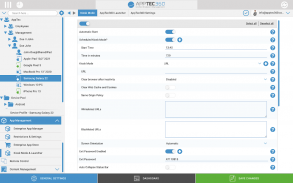

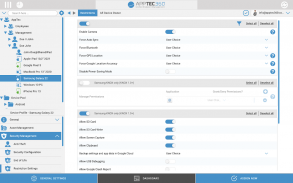
MDM & Kiosk Mode by AppTec360

คำอธิบายของMDM & Kiosk Mode by AppTec360
แอป AppTec MDM และโหมดคีออสก์ช่วยให้คุณรักษาความปลอดภัย ตรวจสอบ จัดการ และสนับสนุนอุปกรณ์ Android ทั้งหมดของคุณที่ใช้งานทั่วทั้งองค์กรของคุณ เมื่อทำงานร่วมกับ AppTec360 Endpoint Manager Console
โซลูชันทั่วทั้งองค์กรนี้ช่วยให้แผนกไอทีของคุณสามารถดูอุปกรณ์เคลื่อนที่ทั้งหมดได้ในมุมมองเดียว ช่วยให้คุณสามารถเพิ่มประสิทธิภาพแหล่งความช่วยเหลือ ลดต้นทุนการสนับสนุน และปรับปรุงประสบการณ์การสนับสนุนโดยรวมสำหรับผู้ใช้องค์กรในปัจจุบัน
AppTec360 บนเว็บ มีประสิทธิภาพด้านการใช้งาน และปรับขนาดได้สูง ยังมอบความยืดหยุ่นที่ไม่มีใครเทียบได้ด้วยการนำเสนอตัวเลือกการจัดส่งที่แตกต่างกันสามแบบสำหรับคอนโซล AppTec360 ทำให้มั่นใจได้ว่าสภาพแวดล้อมด้านไอทีทั้งหมดจะสามารถเข้าถึงฟังก์ชันการทำงานชั้นนำของอุตสาหกรรมของ AppTec:
• คลาวด์
• การติดตั้งในสถานที่
• อุปกรณ์เสมือนจริงฟรี
AppTec360 เสนอใบอนุญาตเต็มรูปแบบฟรีให้กับบริษัทต่างๆ สำหรับอุปกรณ์ 25 เครื่อง
AppTec360 มอบฟังก์ชันการทำงานต่อไปนี้ให้กับองค์กรในปัจจุบัน:
• การใช้งานแบบ Over-the-Air แบบรวมศูนย์ (Zero Touch)
• การจัดการสินทรัพย์ของอุปกรณ์ Android ทั้งหมด
• การจัดการการกำหนดค่าแบบ Over-the-Air (ผู้ดูแลอุปกรณ์)
• การจัดการองค์กร Android (ชุดการจัดการทั้งหมด)
• การจัดการและการกำหนดค่าแอป
• รองรับ Samsung KNOX
• โหมดคีออสก์สำหรับแอปและ URL
• โหมดคีออสก์หลายแอป
• โหมดเว็บคีออสก์
• เบราว์เซอร์ที่ปลอดภัยด้วยรายการ URL ที่อนุญาต
• การจัดการเนื้อหาสำหรับป้ายดิจิทัล
• แอปการตั้งค่าสำหรับโหมดคีออสก์
• การตั้งค่าวอลเปเปอร์แบบรวมศูนย์
• การเปลี่ยนแปลงนโยบายต่อการลากและวาง
• ความปลอดภัยของอุปกรณ์
• การรักษาความปลอดภัยตามสถานที่ บทบาท และหน้าที่
• การบังคับใช้นโยบาย (Passwordpolicy)
• การติดตามและการทำแผนที่ GPS ที่แข็งแกร่ง
• การจัดกลุ่มอุปกรณ์และการจัดการจำนวนมาก
• รายงานและการวิเคราะห์ที่มีความหมาย
• แดชบอร์ดที่ใช้งานง่ายสำหรับการสนับสนุนระดับแรก
• การแจกใบรับรอง
• การกำหนดค่า VPN (เปิดตลอดเวลาและต่อแอป VPN)
• บูรณาการ LDAP สำหรับการเลือกโครงสร้างปัจจุบัน
• พอร์ทัลบริการตนเองสำหรับผู้ใช้ปลายทาง
• สถาปัตยกรรมที่มีความสามารถหลายไคลเอนต์
• เกตเวย์อีเมลแบบรวม
• เซิร์ฟเวอร์ VPN และไคลเอนต์แบบรวม
• การจัดการเนื้อหาด้วยปลั๊กอิน Nextcloud
โหมด MDM และคีออสก์โดย AppTec360 มอบอุโมงค์ VPN แบบบูรณาการเพื่อให้อุปกรณ์ที่ได้รับการจัดการสามารถเข้าถึงทรัพยากรภายในของบริษัทของคุณได้
เมทริกซ์คุณสมบัติแบบเต็ม: https://www.apptec360.com/features
คำแนะนำในการเปิดใช้งาน:
ขั้นตอนที่ 1: ดาวน์โหลดและติดตั้ง AppTec360 MDM & Kiosk Mode App บนอุปกรณ์ของคุณผ่าน Google Play Store
ขั้นตอนที่ 2: เมื่อคุณโหลดแอป AppTec360 MDM และโหมดคีออสก์ลงในอุปกรณ์ของคุณ ให้เปิดใช้งานตัวแทนด้วยรหัสบริษัท อีเมล และรหัสผ่านที่ออกโดย AppTec
สำหรับข้อมูลเพิ่มเติมเกี่ยวกับโซลูชัน AppTec360 โปรดส่งอีเมลถึงเราที่ contact@apptec360.com
หมายเหตุสำคัญ: โปรดติดต่อผู้ดูแลระบบไอทีของคุณก่อนที่จะติดตั้ง AppTec360 Endpoint Manager แอปพลิเคชันจะไม่ทำงานหากไม่มีซอฟต์แวร์แบ็คเอนด์ที่จำเป็น
แอพนี้ใช้สิทธิ์ผู้ดูแลอุปกรณ์
แอปนี้ใช้ AccessibilityService API เพื่อจับภาพหน้าจอขณะอยู่ในโหมดคีออสก์

























